To access the editor, click the text [Open/Close HTML Editor] from below the text block.
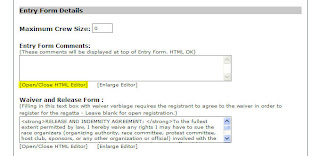
This will open the editor and you can specify type faces, sizes, bold, italic, insert pictures, etc.
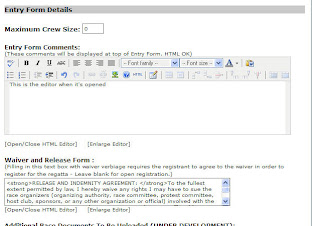
There is also an option to enlarge the editor window if you're working on a particularly long set of instructions or a complete NOR. When you return to the page next time, the information in the box will be in HTML format. If you need to edit or change the formatting, just click the editor to preview the page.

No comments:
Post a Comment