UPDATE! A new scoring console has been added to the standard event console that includes a Sail/Bow Number Selector and a one-handed scoring solution for one-design and handicap classes.
This system automatically prunes the list of potential sail/bow number matches as you type in the number. It ignores country code prefixes, so there's no "cleaning" of sail numbers necessary and when you've found the number you're looking for a simple press of the right arrow moves the competitor to the scored window. To score a boat with a "short" bow number (i.e. -- Sail number 16 of a group of 16, 167, 1616 and 16617), simply type the ":" to indicate that you are done entering and press the right arrow. On events scoring based on bow numbers, since these events use a bow#/Sail# combination, please use the "/" to indicate you are finished entering and press the right arrow.
There is also an option now for Opti/Laser events to key off ONLY the last 4 of the sail number. So once again, if the number is truncated (383 for example) use the ":" or "/" keys to indicate you are finished.
For handicap events, the time dialog box will now accept a period rather than require a colon, so you can enter hh.mm.ss rather than hh:mm:ss and simply pressing the enter key will move the competitor into the scored entrant window. There's a brief tutorial on the new scoring system online HERE.
Tuesday, November 4, 2008
Setting a late fee based on a specific time or time zone.
As most of you know, the US SAILING Regatta Network server resides at Rackspace Managed Hosting data center in Dallas. The advantage of this location is it's equally accessible for most of the county. The disadvantage is that when a discount or late fee is imposed on a specific day or time the server was always either too early (or too late depending on you time zone) or you had to remember change the registration closing date to shut down registration.
We've added a time function to the Edit Event Fees section which will allow you to set the specific time you'd like to impose a late fee or discount.

Since the server is in the central time zone, you will need to manually adjust the time to suit the time zone of your club or event.
We've added a time function to the Edit Event Fees section which will allow you to set the specific time you'd like to impose a late fee or discount.

Since the server is in the central time zone, you will need to manually adjust the time to suit the time zone of your club or event.
Monday, July 21, 2008
Waitlists and Managing the Waitlist
Some of you may already know, that we can limit the number of entrants for any specific class. This allows X number of entrants in a specific class and after the threshold has been reached, any additional entrants are able to register as a waitlisted competitor and not complete the payment process.
Recently, it became apparent that we needed a better method to allow these waitlisted entrants to complete the registration process. We added a "waitlist override" to the Edit Entries Console on events that are using a waitlist.

Simply clicking the box to modify the entrant will allow 1 more person to complete the registration process for your event. If you've reserved X entries for a specific club or organization, you can then delete one of the place holders.
It is important to note that the waitlist is based on PAID entries. Someone that registers early and waits to pay later may find themselves bumped onto the waitlist. Also, if you ask us to increase your waitlist threshold, it opens up registration to everyone (waitlisted or new entries). So if you want to limit access to a specific or group from the waitlist, the override is the best method.
Recently, it became apparent that we needed a better method to allow these waitlisted entrants to complete the registration process. We added a "waitlist override" to the Edit Entries Console on events that are using a waitlist.

Simply clicking the box to modify the entrant will allow 1 more person to complete the registration process for your event. If you've reserved X entries for a specific club or organization, you can then delete one of the place holders.
It is important to note that the waitlist is based on PAID entries. Someone that registers early and waits to pay later may find themselves bumped onto the waitlist. Also, if you ask us to increase your waitlist threshold, it opens up registration to everyone (waitlisted or new entries). So if you want to limit access to a specific or group from the waitlist, the override is the best method.
Tuesday, July 15, 2008
Notice Board
Many of you have asked about the official notice board function on the event console. We originally developed the notice board for the Rolex Miami OCR. We've recently expanded the functionality of the notice board by the inclusion of the Event Document Uploader. For a quick tutorial on the document uploader, please see the online tutorial HERE.
You can now use the document uploader to post your NOR, SI's, or Waivers directly to your event. Simply use the uploader to upload the document, click on "View Document" and copy the URL from the browsers address bar, and paste that address into the NOR, or Waiver Link fields on the Edit Event Information page. If you'd like to add SI's to your event, they can be added to the Upcoming Events page (under "Edit Club Information")or you can add the link to the "Official Notice Board."
Please feel free to contact me with questions or comments.
You can now use the document uploader to post your NOR, SI's, or Waivers directly to your event. Simply use the uploader to upload the document, click on "View Document" and copy the URL from the browsers address bar, and paste that address into the NOR, or Waiver Link fields on the Edit Event Information page. If you'd like to add SI's to your event, they can be added to the Upcoming Events page (under "Edit Club Information")or you can add the link to the "Official Notice Board."
Please feel free to contact me with questions or comments.
Document Uploader

Some of you may have noticed the new Event Document Uploader function on the event console. This is a new feature and designed to work in conjunction with the Notice Board Console. I recorded a brief tutorial on using the Document Uploader, which can be viewed HERE
Once a document is uploaded, you can link to it from the Notice Board, or link directly from your site. Simply view the document from the console and past the URL into the HTML editor on the Notice Board, or your web site. We've also modified the Coming Event's applet to display a permanent link to the Notice Board. See example for the Dillon Open HERE
Thursday, May 8, 2008
Customized "Thank You" Emails...
Many of you have asked for customizable thank you emails. You can now add a custom introduction and closing to the messages that go to each and every registrant.
From the event console, there are now separate tools for you to add a custom Thank-You opening and closing.

The copy added in these fields will appear before and after the standard email message with the registration and payment links. (see below) The messages are send in plain text to avoid spam blockers and to accommodate mail clients that don't accept html messages, so custom formatting is not available.

From the event console, there are now separate tools for you to add a custom Thank-You opening and closing.

The copy added in these fields will appear before and after the standard email message with the registration and payment links. (see below) The messages are send in plain text to avoid spam blockers and to accommodate mail clients that don't accept html messages, so custom formatting is not available.

Friday, April 25, 2008
New Regatta Store Feature
We've added a regatta storefront feature to allow non-entrants to view the store without registering and order items from the store for pickup on the day of the event. The store itself can be as complex or as simple as you'd like. For example, the Buzzards Bay Regatta includes a fairly complex store online HERE
One note, due to the shopping cart nature of the store, it uses cookies to pass information from the store to the card. This means that it needs to be opened in a new window, rather than embedded into your website, to avoid triggering security warnings in Internet Explorer or Firefox.
The store can also be used for events that do not require registration -- Auctions, fund raisers, banquets, etc. As an example the fund raiser for Clearwater Junior Sailing is online HERE
One note, due to the shopping cart nature of the store, it uses cookies to pass information from the store to the card. This means that it needs to be opened in a new window, rather than embedded into your website, to avoid triggering security warnings in Internet Explorer or Firefox.
The store can also be used for events that do not require registration -- Auctions, fund raisers, banquets, etc. As an example the fund raiser for Clearwater Junior Sailing is online HERE
Monday, April 7, 2008
Scoring a race that lasts more than a day (or finishes after midnight).
Just a reminder, that if you're planning a distance race, or an overnight regatta that will end after midnight for PHRF or other handicap classes, be sure to select the option: "Distance Race: Races last more than a day" under Regatta Scoring Class/Fleet Information.

Otherwise, the scoring system will not recognize that a day has past, and as a result, the entrants may be scored with a negative elapsed time. By selecting this option, the system automatically adds the "finish date" option to the online scoring console and records the days that have past as a 1+HH:MM:SS, as below.


Otherwise, the scoring system will not recognize that a day has past, and as a result, the entrants may be scored with a negative elapsed time. By selecting this option, the system automatically adds the "finish date" option to the online scoring console and records the days that have past as a 1+HH:MM:SS, as below.

Monday, March 31, 2008
Scoring with Internet Explorer 7 & 8
We've recently become aware of users reporting difficulty when scoring PHRF races with Internet Explorer. As you may know, when scoring PHRF races, the finish time is entered into a "pop-up" box. In a programming sense this box is generated by a javasript function. Unfortunately, the standard settings for I.E.7 have some (or most) javascript functionality disabled.

What happens is when you double click the entrant to finish them, IE tries to decide what to do with the scripted window. After several seconds, a pop-up warning window will open, and a status bar message will appear. In the meantime, IE is basically locked up. While we look for a permanent solution, here are a couple of "work-arounds".
First, you can reset the security settings in Internet Explorer. There is a video on resetting your security settings HERE
Second, you can use an alternate browser when scoring. Firefox by Mozilla, and Safari don't seem to have this issue with Javascript windows.
Or finally, you can use the finish time box, and click [Move Selected] for each entrant. But with larger fleets, or multiple fleets on a line, this would become a cumbersome process to say the least.

You may also need to check the settings again after any Windows or I.E. update, as the security settings have a tendency to revert after updates.

What happens is when you double click the entrant to finish them, IE tries to decide what to do with the scripted window. After several seconds, a pop-up warning window will open, and a status bar message will appear. In the meantime, IE is basically locked up. While we look for a permanent solution, here are a couple of "work-arounds".
First, you can reset the security settings in Internet Explorer. There is a video on resetting your security settings HERE
Second, you can use an alternate browser when scoring. Firefox by Mozilla, and Safari don't seem to have this issue with Javascript windows.
Or finally, you can use the finish time box, and click [Move Selected] for each entrant. But with larger fleets, or multiple fleets on a line, this would become a cumbersome process to say the least.

You may also need to check the settings again after any Windows or I.E. update, as the security settings have a tendency to revert after updates.
Labels:
Explorer,
Lock Up,
PHRF,
Portsmouth,
Scoring
Wednesday, March 19, 2008
New Registration Options for "Non-Regatta" Events and a New Lower Rate!
At the request of several clubs, we've incorporated a new registration option for "non-regatta" events. This is particularly useful for sailing classes, seminar registrations etc. It eliminates a lot of the regatta specific fields from the registration, and will let the user register for more than 1 "event" on a single registration. (multiple weeks of sailing class, for example)

To set up these fees, simply select the "Multi-Registration Fee (Non-Regatta)" option from the fee type drop-down and set your Fee amount and late fee as usual.

Since these events don't use all the other functionality of the US SAILING Regatta Network system, we've gotten approval from US SAILING to offer this service at 5% rate for US SAILING member clubs.

To set up these fees, simply select the "Multi-Registration Fee (Non-Regatta)" option from the fee type drop-down and set your Fee amount and late fee as usual.

Since these events don't use all the other functionality of the US SAILING Regatta Network system, we've gotten approval from US SAILING to offer this service at 5% rate for US SAILING member clubs.
Registration Caps & Waitlisted Registrants
You can now set capacity on your events by letting us know the total number of registrants you'd like to set. The feature is fee-based, so if you need to limit a specific class or fleet (Opti-Green for example), it will need to have a separate entry fee.
When the capacity is reached for that class, the entrant will no be given the opportunity to pay, but will be able to register and will show on the entrant list as "Waitlisted" both in the "Edit Entrants" console

and the list of entrants:

If you have someone drop out, simply email the waitlisted registrant the registration link for them to edit their registration. When they click the blue edit button, they'll be able to complete the payment process and the waitlist is re-initiated.
To set up waitlists for your event, simply mail the capacity for the class or event to support@regattanetwork.com
When the capacity is reached for that class, the entrant will no be given the opportunity to pay, but will be able to register and will show on the entrant list as "Waitlisted" both in the "Edit Entrants" console

and the list of entrants:

If you have someone drop out, simply email the waitlisted registrant the registration link for them to edit their registration. When they click the blue edit button, they'll be able to complete the payment process and the waitlist is re-initiated.
To set up waitlists for your event, simply mail the capacity for the class or event to support@regattanetwork.com
Tuesday, March 18, 2008
New WYSIWYG Text Editor
We've added a "What You See is What You Get" (WYSIWYG) text editor to the system. The editor is available for Entry Form Comments, Waiver & Disclaimer language, Notes on the Club Event Listing, and on the descriptions for Meals and Merchandise in the online store.
To access the editor, click the text [Open/Close HTML Editor] from below the text block.
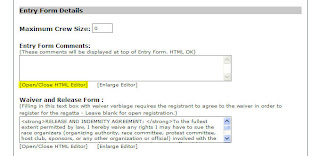
This will open the editor and you can specify type faces, sizes, bold, italic, insert pictures, etc.
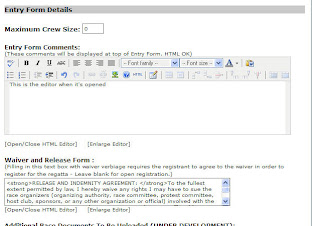
There is also an option to enlarge the editor window if you're working on a particularly long set of instructions or a complete NOR. When you return to the page next time, the information in the box will be in HTML format. If you need to edit or change the formatting, just click the editor to preview the page.
To access the editor, click the text [Open/Close HTML Editor] from below the text block.
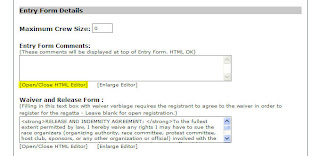
This will open the editor and you can specify type faces, sizes, bold, italic, insert pictures, etc.
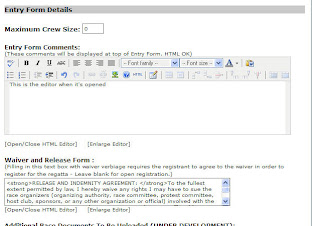
There is also an option to enlarge the editor window if you're working on a particularly long set of instructions or a complete NOR. When you return to the page next time, the information in the box will be in HTML format. If you need to edit or change the formatting, just click the editor to preview the page.
Wednesday, March 12, 2008
Video Tuturial of Scoring Preview Function
We've had several people request the ability to preview scoring BEFORE it is available on the public pages.
We've added this feature to the scoring console. You now have the ability to totally hide your event results from public online view. Very handy while you check the online results against the finish sheet, and make adjustments due to Protest Committee decisions, etc.
On multiple day events, the results for Day 1 will be hidden from online view until you publish the results for Day 2, and so on for each successive day.
Click HERE to see the new system in action.
We've added this feature to the scoring console. You now have the ability to totally hide your event results from public online view. Very handy while you check the online results against the finish sheet, and make adjustments due to Protest Committee decisions, etc.
On multiple day events, the results for Day 1 will be hidden from online view until you publish the results for Day 2, and so on for each successive day.
Click HERE to see the new system in action.
Subscribe to:
Posts (Atom)
