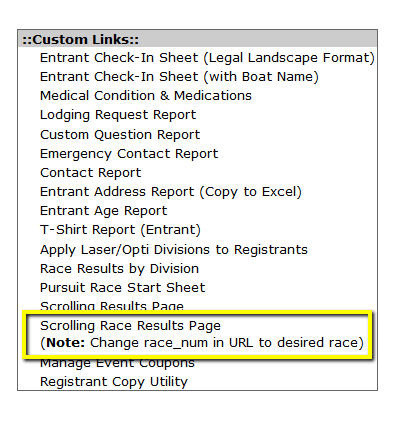The
sailing app from raceQs is a free phone app that turns a smart phone
into a GPS tracker. The app records detailed information about your
race and automatically creates a 3D Regatta Replay animation. RaceQs.com
replays are a great way to improve sailing performance or simply to
enjoy the race again. The setup process is really simple, for both you
and your sailors. All your sailors will need is a smart phone, and the
FREE raceQs app for iPhone and Android.
 After
running raceQs' app during the race, sailors can watch a 3D replay of
the entire fleet, online. The replays are based in Google
Earth, so permanent marks, city front, and landmarks are all visible
alongside the animated sailboat fleet. Many clubs have had great fun
playing the replay on a large TV at the awards party, adding a whole new
dimension to the tactical discussions and post-race protest
negotiations.
After
running raceQs' app during the race, sailors can watch a 3D replay of
the entire fleet, online. The replays are based in Google
Earth, so permanent marks, city front, and landmarks are all visible
alongside the animated sailboat fleet. Many clubs have had great fun
playing the replay on a large TV at the awards party, adding a whole new
dimension to the tactical discussions and post-race protest
negotiations.
For more information visit http://raceqs.com/regattas/