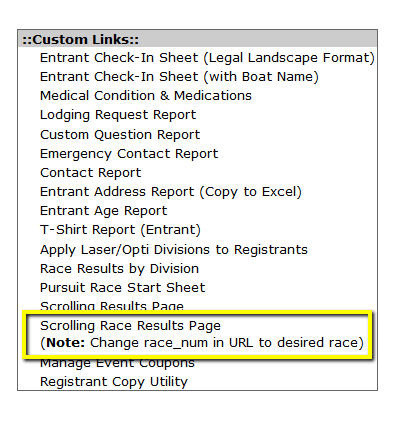Several clubs have expressed and interest in VPP scoring for their PHRF and ORR/ORRez fleets. VPP ratings offer different ratings based on wind speed and direction. As you may know, multi handicap PHRF scoring was limited to RLC, Bouy and OffWind ratings.
With expanded VPP PHRF Ratings, there will be 5 ratings – Vlight, Light, Light/Medium, Medium, and Heavy. In setting up the event, the organizer can specify which rating category they would like to use (RL, 50/50 WL, 60/40 WL, Mostly WW, Mostly LW or Mostly Reach).
We’ve also expanded the ORR/ORRez multiple ratings to accommodate 5 ratings. However to accommodate the distance courses, the organizer can specify which ratings they would like to collect from the entrant with free text fields. So they can specify they want WL50/50 for Light, LT/Medium, and Medium and WL/60/40 for Light and LT/Medium, or any combination.
In either case, during the event the PRO will need to note the course wind speed and the scorer will select the appropriate ratings to apply to that race: